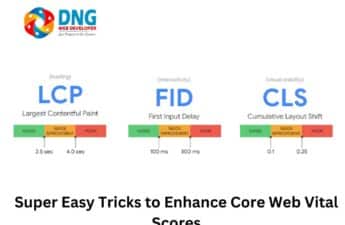checkout process for website – In order to get clients to proceed further down the sales funnel, ecommerce operators frequently concentrate on the layout and usability of their websites. However, visitors will finally convert throughout the eCommerce checkout process for website . The steps a visitor will take to fill a shopping basket and finish their purchase are referred to as the eCommerce checkout process. A smooth checkout procedure will enable frictionless purchasing and have a clear flow. Intentive buyers may begin the checkout process, but if it is complicated or delayed, they might not finish the transaction. Small UX design mistakes could cause customers to abandon their shopping carts, which would decrease sales.
To reclaim the revenue your company needs to expand and flourish, you should thus make every effort to improve your checkout process.

Top 4 Ways to Improve Your Checkout Process for Website
In order to lower cart abandonment rates and increase sales, you must provide your customers with all the information they require during the checkout process for website .
Let’s look at four ways you can improve your checkout process:
Offer multiple payment alternatives
Lack of sufficient payment alternatives is a direct barrier to finishing the checkout process for website. Give your customers as many payment alternatives as you can to allow them to pay whenever it is most convenient for them. Prioritize the most widely used payment alternatives because it is expensive to set up many payment options. You’ll be able to make more sales as a result.
Customers can choose from a wider range of payment methods as your business grows, which will increase the size of your clientele. Customers may be picky about the mode of payment they choose. While most customers will choose the best option, some may only pay using their chosen method.
Buy now, pay later is a payment strategy that is gaining popularity with younger, credit-uninitiated consumers. Klarna, Affirm, and PayPal Pay Later are just a few of the buy now, pay later options offered by reputable eCommerce platforms like Shift4Shop. Customers can purchase an item now and pay for it over a specified length of time—usually three or more installments—without incurring interest.
Improve for mobile-friendly UX
Mobile commerce is anticipated to contribute 72.9% of all retail eCommerce website development in 2021. You’ll lose out on a significant portion of revenue if your checkout page isn’t mobile-friendly.
Here are some pointers for improving for mobile eCommerce:
- Make sure your layout is responsive when website designing trends it.
- Form fields and CTA buttons should have lots of white space and be tappable. To make navigation easier, you might make the CTA button sticky.
- Use compact menus to save space and reduce the amount of scrolling needed.
- Offer mobile payment choices, or make use of device-specific features like showing the optimal keyboard for form filling and using the camera to scan credit cards.
- Make sure your checkout app saves consumer information to guard against unexpected page reloads and browser crashes.
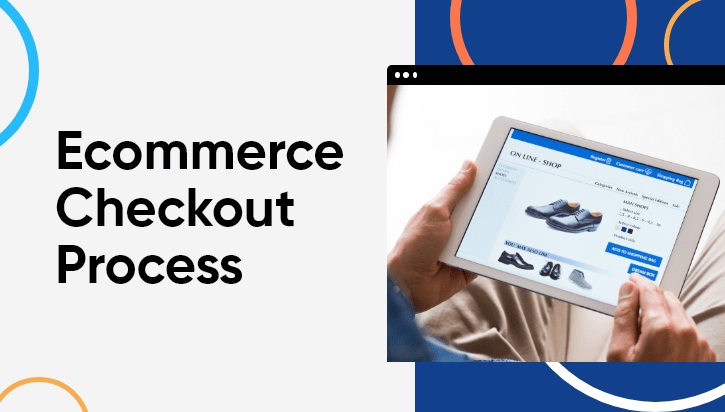
Offer guest checkout
Customers often experience friction because they must complete out registration forms. Even though it’s crucial to attract returning consumers and increase retention, you don’t want to deter first-time buyers from making purchases. Later, you can contact them by using retargeting and email marketing techniques.
Give customers the option of checking out as a guest so they can enter their email and proceed with their order. Since users may now add their payment and delivery information, the checkout procedure appears to be faster.
In comparison to logging into their accounts, mobile users are 1.2 times more likely to select guest checkout. Customers can elect to register for an account after checking out, and you can offer them discounts or promotional codes to encourage them to do so.
Simplify the checkout process
Customers are annoyed and the checkout flow is hampered by an unnecessary lengthy and difficult checkout process for website . Because they found the lengthy checkout process to be inconvenient, 18% of people abandon their carts.
Here are some suggestions to speed up and improve your checkout procedure:
- Include only the essential custom fields. Reduce the amount of time it takes the consumer to input information by eliminating needless stages.
- To access information saved in the browser or password manager, use auto-fill forms.
- To find addresses and zip codes automatically, use an addressing lookup service or address predictor tool.
- Utilize a progress bar to direct checkout.
- A simple layout will encourage shoppers to finish their purchases and discourage early abandonment.
Conclusion
Your eCommerce checkout page and checkout process for website are the most important features of your company. Complex checkout procedures, unexpected prices, or subpar website designing can cause people to leave. You can improve your checkout experience to lower cart abandonment rates by making it easier for customers to use.
Request your consumers for input on how they found using your checkout process for the website, and then look for potential areas to reduce shopper friction. Customers are more likely to shop on your checkout process for website again if they enjoy it and find it quick.