Boolean Attributes in HTML – There are numerous developers who are unaware about Boolean attributes in HTML even though they are using significantly. Here we are sharing the importance of Boolean attributes in html. It is good to know about the value of Boolean attributes in HTML. It is helpful to solve numerous problems of developers at the front. Backend developers need to reduce their work.
When we talk about Boolean words in general, as a developer we know the value is either true or false. Similarly, in html more than 30+ Boolean attributes in HTML are working, but understanding 10 important Boolean attributes are enough to complete works. Boolean attributes help to fulfillment the functionality. Such as validation, direct action, unable text, default value, and hidden fields. We share a list of 10 important Boolean attributes in HTML.
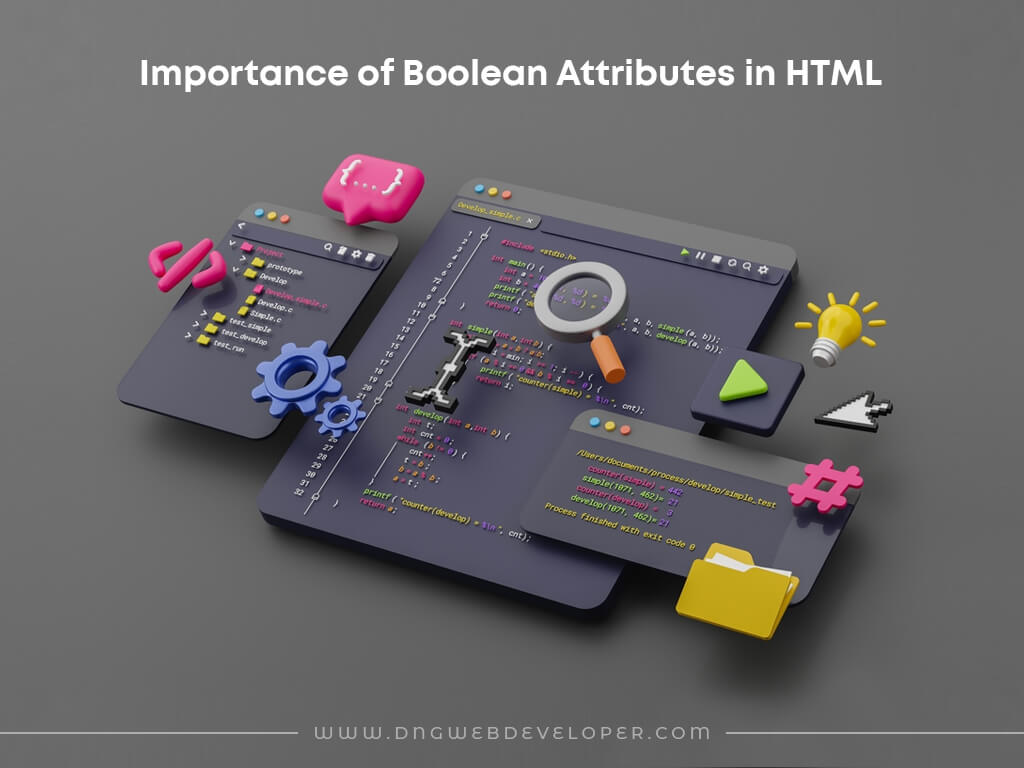
List of importance Boolean attributes in html
1) Required
2) Hidden
3) Disabled
4) Autoplay
5) Checked
6) Itemscope
7) Selected
8) Readonly
9) Reversed
10) default
| Attribute Name | Elements | Description |
| Required | <input>, <select>, <textarea> | Indicates whether this component is expected to finish up. |
| Hidden | Global attribute | Prevents rendering of given component, while keeping kid components, e.g. script elements, active. |
| Disabled | <button>, <command>, <fieldset>, <input>, <keygen>, <optgroup>, <option>, <select>, <textarea> | Indicates whether the user can communicate with the element. |
| Autoplay | <audio>, <video> | The audio or video should play as quickly as time permits. |
| Checked | <command>, <input> | Indicates whether the component should be checked on page load. |
| action | <form> | The URI of a program that processes the data submitted through the structure. |
| Selected | <option> | Defines a value which will be choose on page load. |
| Readonly | <input>, <textarea> | Shows whether the element can be edited. |
| Reversed | <ol> | Shows whether the list should be displayed in a descending order instead of a climbing. |
| default | <track> | Shows that the track should be enabled unless the user’s preferences indicate something different. |
We have an important list of 10 boolean html attributes which are frequently use in developing websites. It is important to know about perfect syntax of Boolean attributes in HTML. It is proved that more than 4 different types of syntax are valid for Boolean attributes.
1) <input type=”text” name=”book name” readonly>
2) <input type=”text” name=”book name” readonl=readonly>
3) <input type=”text” name=”book name” readonly=””>
4) <input type=”text” name=”book name” readonly=”readonly”>
Mentioned 4 types are considered valid html Boolean attributes syntax others types are giving error try by yourself.
We need to know about the importance of 10 different types of Boolean html attributes and where it is used and why it is helpful to solve numerous problems from the front side.

1) Required
It is the most popular Boolean attributes in html. If you are a Web developer, you have an idea about the required field. It helps to solve validation problems at the front. Validation is the most vital thing for any form. It gives me accurate and all information regarding website users.
<input type=”text” name=”first name” required>
Above example without entering first name users cannot click the submit button.
2) Hidden
Hidden tag is also playing an indispensable role in making website development. Hidden tag is useful to hide something important things from frontend side. Such as any attributes like paragraph, heading, and others.
<p hidden> something importance is hidden </p>
3) Disabled
It is the most secure way to maintain the value of input types. Disable is useful to show some functionality which are common or may be user don’t allow to edit it. At that movement the disable attribute is used.
For example
<input type=”text” id=”fname” name=”fname”>
<input type=”text” id=”lname” name=”lname” disabled>
<input type=”submit” value=”Submit”> </form>
Mentioned example users have not permission to enter their last name.
4) Autoplay
It is the most important type of attribute. Usually video do not play at after loading website, but the autoplay function is helps to play video automatic after loading website.
<video width=”320″ height=”240″ controls autoplay>
<source src=”youtubetrailor.mp4″ type=”video/mp4″>
</video>
5) Checked
Checked is another boolean type of attribute, which is used for checkbox, radio button, and other types where we need check certain types of options.
<input type=”checkbox” name=”current” value=”account type” checked>
6) Itemscope
If you are updated with google, few years ago google announce schema types. Where itemscope is play vital role. It is helpful to select the schema.org structure. In place of example you will add different types of schema types such as movie, recipe, book, and many others.
<div itemscope itemtype=”http://schema.org/example”>
7) Selected
Selected option generally use in dropdown section. When you have multiple value and you are want to saw specific types of things in dropdown at that movement use selected.
<option value=”science” selected>science book</option>
8) Readonly
Readonly attribute is use it at only things which are useful and just conform user they are on right form. It only give permission to read syntax but not allow to add any things.
<input type=”text” name=”country” value=”India” read-only>
9) Reversed
reversed is also use it ascending value in descending format.
<ol reversed>
<li>mobile </li>
<li>Television</li>
</ol>
10 Default
Default is use for track tag. Especially in videos there are multiple titles. At movement website code are confusing which types of track are shows to their users. At movement, default attributes is help to solve the problems, and offer default website content to the users.
<track src=”subtitleshindi.vtt” default>
Now we have ideas about Boolean attributes in html. It is very important types of attributes which helps to fulfilment numerous types of functionality. Also check Importance of HTML and CSS in web development.
To conclude, as a fronted developer you should need to obtain in-depth value of Boolean types of html attributes. Html attributes is also helps to get numerous functionality which make a user-friendly website.



