What Is Bootstrap?
According to the official Bootstrap website, “Bootstrap” is “the world’s most popular front-end open-source toolkit, containing Sass variables and mixins, a responsive grid system, a large prebuilt component library, and powerful JavaScript plugins.”
Simply said, bootstrap in web development is a useful set of HTML, CSS, and JavaScript scripts that can be used to construct responsive websites and online apps. The best part is that Bootstrap is open-source and completely free to use.
Bootstrap, which was founded in 2011 by Twitter web engineers, has grown over the years, with over 20 versions to date. Bootstrap in web development, which is available on GitHub, streamlines the web building process and provides a slew of advantages. It has grown in popularity over the years and is utilised by individuals, huge corporations, and everyone in between.

Benefits of Bootstrap in Web Development
The appeal of bootstrap in web development is that it simplifies the web creation process and allows non-technologists to enter the field of website production. Here are a few more advantages of adopting Bootstrap:
Responsiveness
Responsive Web Design (RWD) refers to the ability of information and layout to adapt to multiple types of devices, such as computers, tablets, and smartphones. You’ve undoubtedly noticed that certain websites don’t load correctly or appear “odd” on your phone, which might indicate that the website isn’t responsive.
The responsive grid structure in Bootstrap guarantees that information created using the platform is clean and succinct when viewed from any computer or device.
Customizable
Bootstrap in web development enables you to tailor your website to your own requirements. This is a benefit because not all toolkits do this, requiring you to download large files that take up a lot of space on your PC. On the platform’s “customise and download” page, you may download only the tools you need to create your website.
Easy to Use
One of the biggest advantages of Bootstrap is its ease of use, which allows the firm to appeal to both rookie and professional web developers. Most individuals have little trouble designing websites with Bootstrap. Furthermore, Bootstrap has a big support community, so almost every topic has been answered, and updates are released on a regular basis to address any concerns.
It is, once again, simple to learn. A large number of training videos will assist you in easily understanding and mastering Bootstrap.
Many themes for major content management systems (CMS) are created with Bootstrap, demonstrating its high degree of quality. In essence, it is a framework that includes CSS, HTML, and JavaScript components, as well as its own styles and fonts.

Time Saver
Because you don’t have to write any code, Bootstrap saves you a lot of time while developing websites. Bootstrap in web development provides code blocks that allow you to rapidly and efficiently create your foundation.
Open-Source
Because bootstrap in web development is open-source, anybody may use it and edit or customise the codes to fit their website’s demands. This also implies that it is completely free to use, which is a major advantage!
Advantages of using Bootstrap
Bootstrap speeds up layout design by giving a plethora of templates and ready-made solutions.
Cross-browser and adaptability.
Sites built using Bootstrap look the same on multiple devices and in contemporary browsers.
Using standard mesh
Adaptive sites that comprise traditional components (header, footer, content, and side column), and it is thus necessary to determine the width of each of them. Calculations are generally done in percentages, and if everything is clear with the header and basement (the width is usually 100 percent ), then the remaining blocks are tough. On fixed workstations, the content-to-side-column ratio may be 75 to 25 or 80 to 20. This option is undesirable when lowering the window; instead, drop to 100% and flow around.
In such cases, a grid is required. It allows you to construct object classes, setting their dimensions and the kind of display on various devices.
A bootstrap in web development grid is a table with rows and columns. You may insert a grid into an existing one, removing the need to manually input media queries. As a result, it considerably simplifies and speeds up the process of building adaptable blocks.
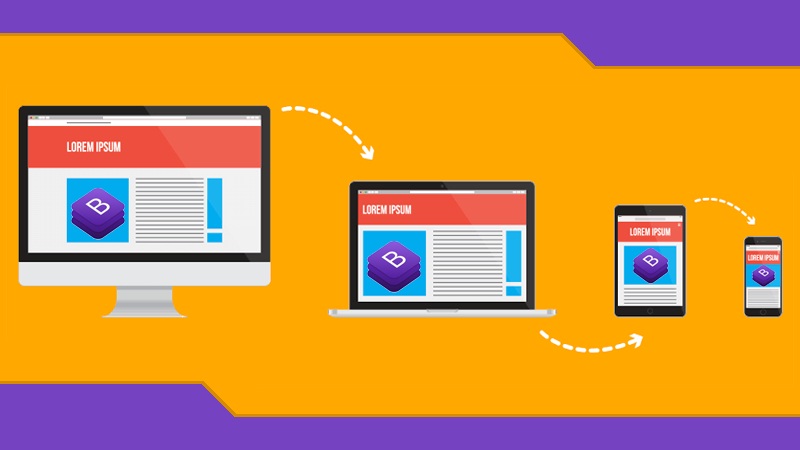
How Do You Use Bootstrap in Web Development?
You must have a basic understanding of HTML, CSS, and JavaScript before you can utilise Bootstrap. HTML, which stands for HyperText Markup Language, is a computer language used to describe the structure and content of a web page. CSS, or Cascading Style Sheets, is a tool for formatting the layout of a webpage. CSS allows you to manage the colour, text size and font, picture placements, and anything else required to build a webpage. JavaScript is a computer language that allows for the creation of interactive web pages.
Once you have a basic understanding of HTML, CSS, and JavaScript, you may download Bootstrap from its official website’s “Getting Started” page. You’ll find a wealth of information here, including instructions on how to utilise Bootstrap once you’ve downloaded it. You may also look at “Bootstrap Cheat Sheets,” such as this one, which provides the necessary information in a straightforward PDF.
Conclusion
Bootstrap in web development has revolutionised by making it faster and easier for most users to traverse the system and build their own pages without ever writing a single line of CSS code from scratch. Bootstrap has been used to construct well-known websites, such as NASA’s, and it is suitable for usage by enterprises and organisations of all sizes.



